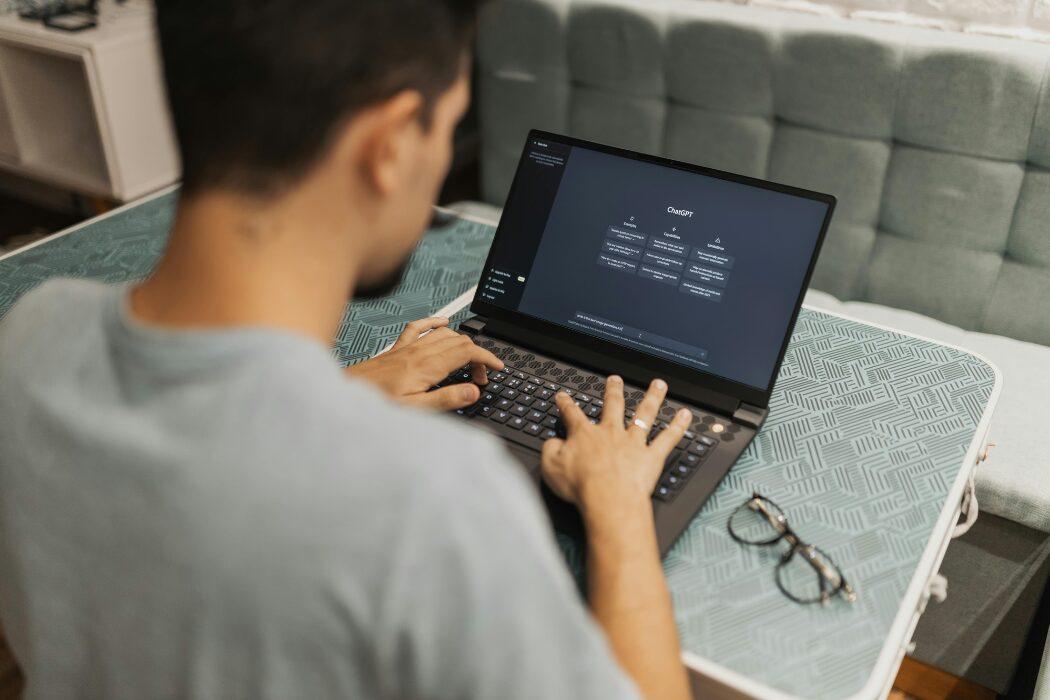Step 3: The Video Consultation
- Log in to your Doctify dashboard
- Navigate to your ‘Schedule’ section, and then ‘Video Consultations’
- Find the ‘Upcoming Video Consultations’ and click ‘Join Call’
- Be ready for the patient at least 5 minutes prior to every appointment.