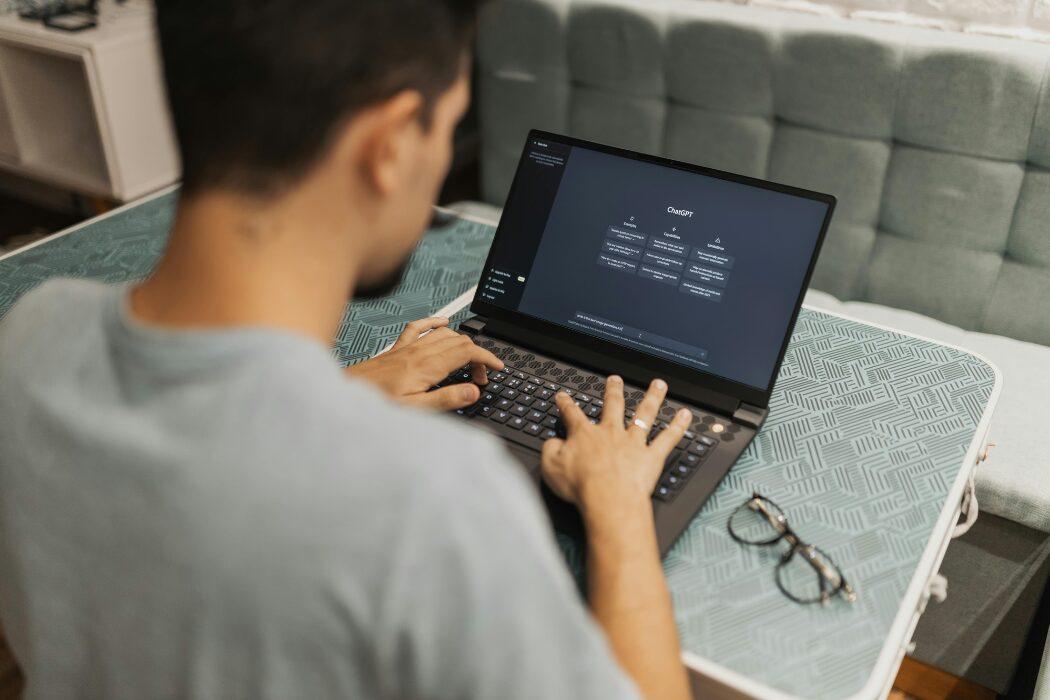As we enter unprecedented times, providing continuity of care safely is ever more important. Video consultations are a simple, easy way to engage with your patients.
Today, everyone relies on their phones and laptops to browse the internet, order food, spend time on social media and, of course, to speak to their loved ones. You have all very likely made phone calls over the internet or used your video call feature – say through FaceTime, Skype, Messenger or Whatsapp Video – just in the last week.
Why not just a phone call? There is still a place for telephone calls. Video has obvious other benefits for medical consultations. It allows you to maintain a personal connection, you can share visual information, and probably most importantly it allows us to assess non-verbal body language – which can be crucial when discussing sensitive information.
Much the same way, online video consultations are a quick and easy way to connect with your patients that are unable to travel to face-to-face appointments, using technology readily available through your smartphones, iPad/tablets or your laptops.
Now we understand that hosting video consultations could be a relatively new concept for some of you. Given the current circumstances, you may well be forced to adopt this into your practice but just don’t know where to start…
So we wanted to share our top tips to ensure you have successful video consultations with all your patients going forward. We hope it assists you in maintaining a good standard and continuity of care.
Docti-Tip 1: Stable Internet Connection
One thing you haven’t had to think about whilst seeing your patients at hospitals until now is – A stable internet connection. There is nothing worse than a drop in WiFi connection during a patient call or a slow connection which makes it difficult to have a smooth conversation.
Test your internet speed and connection at the start of every day, before you start seeing patients. You can use this site to ensure you’re at a reasonable speed – https://www.speedtest.net/.
If you think there may be issues with your Wifi internet at home, you may want to rely on an ‘Ethernet’ or wired connection for the duration of your consultations to ensure a stable connection throughout.
Docti-Tip 2: Be Prepared
The majority of you are likely to be hosting these consultations out of your home. It is still incredibly important to position yourself in a suitable location within your home to maintain professionalism.
Ask yourself what your patient sees through their camera and what can I do to make them feel reassured and at ease.
A Professional Dress Code
Seems obvious but important to reiterate. You should employ the same dress-code as you would when seeing a patient face-to-face in outpatients at a hospital. This maintains professionalism and a respectable appearance and will make it more likely for a patient to trust your advice and take it on-board.
A Suitable Background
The patient must be able to see you and hear you clearly. To ensure this is a smooth 15-30 minute consultation, have a comfortable set up, both for the patient as well as yourself. Try and create a professional space with a neutral background – and try and recreate the feel of a consultation room.
✔ Good lighting
X Avoid having a window behind you as this will place a shadow and make it difficult for the patient to see your face. Instead, sit opposite your window and about 3 feet away (You don’t want too much light on you either!)
A quiet workspace
A quiet environment is key, not only to help you concentrate but to also provide patients with the necessary privacy and confidentiality.
✔ A quiet study, a closed room with the right acoustics
X Avoid a living room, a kitchen or any other communal family space
(Unless you want your excited 5-year old suddenly appearing on the camera https://www.youtube.com/watch?v=Mh4f9AYRCZY!)
Docti-Tip 3: Practice makes perfect
- We suggest several run-throughs with your friends and family, who are sat in a different room or in a different house.
- Things are bound to be imperfect when you use the software for the first time. However, practicing using the video consultation system prior to seeing patients will help you identify and solve any issues.
Some common issues to look out for and solve:
- Relevant plug-ins required for the software not downloaded or installed
- Latest software-update for your device not completed
- Camera and/or microphone not working/not compatible
- Note-taking materials not at hand e.g. notepad or whiteboard
- Patient reports not loading
- Unclear how to use screen-share facility
- Think about how to best replicate your usual practice, online. We suggest you plan ahead and request any help/support you need from the Doctify Team a few days before you see your first online patient.

Docti-Tip 4: Connecting with your patient
- It is important to make the patient feel important and that they’re being listened to.
- Look into the camera and not at your screen. We understand this may be difficult as the patient appears on your screen and you may have to read documents whilst communicating with them.
The trick is to position your device at a distance – maybe 2 feet away from you – so you are able to make “eye-contact” with the patient but also read important details on the screen.
- Communicate every step you take with your patient. For instance, if you need a minute to pull up their test-results, let them know.
- Plan your day and consultations to allow enough time for the patient and/or any family member participating in the call to ask any questions.
Docti-Tip 5: Final Steps
Before you finish the consultation:
- Be sure to agree on any follow-up appointments or course of treatment
- Take notes during the call and share this with the patient, through a secure email, at the end of the call.
- Finally, let the patient hang-up the call first. Once you are confident, they have left the ‘online room’, you can exit the screen as well.
Now, onto a new call. Your next patient is waiting!
Doctify is now providing a safe video consultation tool to all its members.